Class GraphicalBoard
java.lang.Object
|
+----java.awt.Component
|
+----java.awt.Canvas
|
+----KnightBoard
|
+----GraphicalBoard
- public class GraphicalBoard
- extends KnightBoard
- implements MouseListener, MouseMotionListener
A graphical (AWT-based) front-end for KnightBoard. Provides completely
automatic and adjusting display as well as intuitive drag functionality
for resizing the board.
Dragging is implemented completely within the class. The class provides
event notification in a fashion similar to other AWT classes. To use these
events, the caller must specify an object implementing the BoardListener
interface using setBoardListener(); however, this is optional.
By default, both mouse clicks on squares and resizing by dragging borders
are disabled. After specifying a listener, they may be enabled with
setClickable() and setResizable(), respectively.
Note: GraphicalBoard subclasses java.awt.Canvas via KnightBoard.
- See Also:
- KnightBoard, Canvas, BoardListener
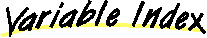
-
 boardheight
boardheight
-
-
 boardwidth
boardwidth
-
-
 BORDER
BORDER
-
-
 clickable
clickable
-
-
 dragging
dragging
-
-
 drawall
drawall
-
-
 E_DRAG
E_DRAG
-
-
 GAP
GAP
-
-
 image
image
-
-
 listener
listener
-
-
 MAX_DIMENSION
MAX_DIMENSION
- Maximum width and height of the board in squares.
-
 new_height
new_height
-
-
 new_width
new_width
-
-
 NO_DRAG
NO_DRAG
-
-
 oldcontent
oldcontent
-
-
 pressed
pressed
-
-
 resizable
resizable
-
-
 S_DRAG
S_DRAG
-
-
 SE_DRAG
SE_DRAG
-
-
 squaresize
squaresize
-
-
 squarex
squarex
-
-
 squarey
squarey
-
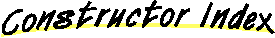
-
 GraphicalBoard(int, int, Image)
GraphicalBoard(int, int, Image)
- Constructs a new GraphicalBoard of the specified dimensions.
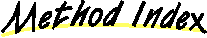
-
 getMinimumSize()
getMinimumSize()
-
-
 getPreferredSize()
getPreferredSize()
-
-
 inBorder(int, int)
inBorder(int, int)
- Checks if the specified coordinates are in the borders of the board.
-
 mouseClicked(MouseEvent)
mouseClicked(MouseEvent)
-
-
 mouseDragged(MouseEvent)
mouseDragged(MouseEvent)
- If a drag has started, draws a resizing grid as the user moves the mouse.
-
 mouseEntered(MouseEvent)
mouseEntered(MouseEvent)
-
-
 mouseExited(MouseEvent)
mouseExited(MouseEvent)
-
-
 mouseMoved(MouseEvent)
mouseMoved(MouseEvent)
- Catches mouseMoved events and changes the mouse cursor to an appropriate
shape when moved over the right or bottom borders of the board.
-
 mousePressed(MouseEvent)
mousePressed(MouseEvent)
- Notices when a user presses the mouse button on a square inside the board,
assuming that click events are enabled.
-
 mouseReleased(MouseEvent)
mouseReleased(MouseEvent)
-
-
 paint(Graphics)
paint(Graphics)
- Re-draws the board completely.
-
 removeBoardListener()
removeBoardListener()
- Removes the current listener.
-
 setBoardListener(BoardListener)
setBoardListener(BoardListener)
- Sets the listener that will receive boardResized() and boardClicked()
events (if enabled).
-
 setClickable(boolean)
setClickable(boolean)
- Enables or disables choosing a square by pointing and clicking.
-
 setResizable(boolean)
setResizable(boolean)
- Enables or disables resizing by mouse-dragging the borders.
-
 update(Graphics)
update(Graphics)
- Updates the board on screen.
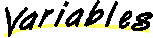
 MAX_DIMENSION
MAX_DIMENSION
public static final int MAX_DIMENSION
- Maximum width and height of the board in squares.
 GAP
GAP
private static final int GAP
 BORDER
BORDER
private static final int BORDER
 NO_DRAG
NO_DRAG
private static final int NO_DRAG
 E_DRAG
E_DRAG
private static final int E_DRAG
 S_DRAG
S_DRAG
private static final int S_DRAG
 SE_DRAG
SE_DRAG
private static final int SE_DRAG
 resizable
resizable
private boolean resizable
 clickable
clickable
private boolean clickable
 listener
listener
private BoardListener listener
 image
image
private Image image
 dragging
dragging
private int dragging
 pressed
pressed
private boolean pressed
 squaresize
squaresize
private int squaresize
 boardwidth
boardwidth
private int boardwidth
 boardheight
boardheight
private int boardheight
 new_width
new_width
private int new_width
 new_height
new_height
private int new_height
 squarex
squarex
private int squarex
 squarey
squarey
private int squarey
 oldcontent
oldcontent
private int oldcontent[][]
 drawall
drawall
private boolean drawall
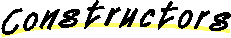
 GraphicalBoard
GraphicalBoard
public GraphicalBoard(int width,
int height,
Image knightimage)
- Constructs a new GraphicalBoard of the specified dimensions.
The knight image is drawn on the current location of the knight,
being scaled to fit within the square.
- Parameters:
- width - width of the board in squares.
- height - height of the board in squares.
- knightimage - image of a knight; if null, a filled red
circle is used instead.
- See Also:
- update, Image
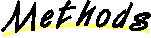
 setBoardListener
setBoardListener
public void setBoardListener(BoardListener l)
- Sets the listener that will receive boardResized() and boardClicked()
events (if enabled). Only one listener can be used at a time.
- Parameters:
- l - a class implementing the BoardListener interface.
- See Also:
- removeBoardListener, BoardListener
 removeBoardListener
removeBoardListener
public void removeBoardListener()
- Removes the current listener. BoardListener events will be lost after this.
- See Also:
- setBoardListener
 setResizable
setResizable
public void setResizable(boolean b)
- Enables or disables resizing by mouse-dragging the borders.
- Parameters:
- b - true if the board can be resized.
 setClickable
setClickable
public void setClickable(boolean b)
- Enables or disables choosing a square by pointing and clicking.
- Parameters:
- b - true if a square can be selected with the mouse.
 update
update
public void update(Graphics g)
- Updates the board on screen. Automatically adjusts to the available
space. Only squares whose content has changed are re-drawn, unlike
in paint(). Normally, the Java AWT takes care of calling these
methods, and the programmer just uses repaint().
In unvisited squares, the value of the square is displayed.
Visited squares are marked with an orange circle and the number
of the visiting move, except for the square the knight is currently
in, in which a knight image is drawn. A filled blue circle is drawn
in the start square.
- Parameters:
- g - the Graphics object of this canvas.
- Overrides:
- update in class Component
- See Also:
- paint, repaint
 paint
paint
public void paint(Graphics g)
- Re-draws the board completely. Normally there is no reason to call this
method directly.
- Parameters:
- g - the Graphics object of this canvas.
- Overrides:
- paint in class Canvas
- See Also:
- update, repaint
 mouseMoved
mouseMoved
public void mouseMoved(MouseEvent e)
- Catches mouseMoved events and changes the mouse cursor to an appropriate
shape when moved over the right or bottom borders of the board.
Also notifies the BoardListener if a drag was ended.
- Parameters:
- e - mouse move event received from AWT.
- See Also:
- BoardListener, mouseDragged
 inBorder
inBorder
private int inBorder(int x,
int y)
- Checks if the specified coordinates are in the borders of the board.
- Parameters:
- x - x-coordinate.
- y - y-coordinate
- Returns:
- NO_DRAG, S_DRAG, E_DRAG or SE_DRAG.
 mouseDragged
mouseDragged
public void mouseDragged(MouseEvent e)
- If a drag has started, draws a resizing grid as the user moves the mouse.
Ending the drag with the same board dimensions that it was started with
will cancel the drag.
- Parameters:
- e - mouse drag event received from AWT.
 mousePressed
mousePressed
public void mousePressed(MouseEvent e)
- Notices when a user presses the mouse button on a square inside the board,
assuming that click events are enabled. The click can be canceled by moving
the mouse out of the current square before releasing.
- Parameters:
- e - mouse press event received from AWT.
 mouseReleased
mouseReleased
public void mouseReleased(MouseEvent e)
 getMinimumSize
getMinimumSize
public Dimension getMinimumSize()
- Overrides:
- getMinimumSize in class Component
 getPreferredSize
getPreferredSize
public Dimension getPreferredSize()
- Overrides:
- getPreferredSize in class Component
 mouseClicked
mouseClicked
public void mouseClicked(MouseEvent e)
 mouseEntered
mouseEntered
public void mouseEntered(MouseEvent e)
 mouseExited
mouseExited
public void mouseExited(MouseEvent e)