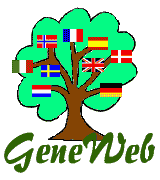
Handling Names
Jean Vaucher (sept 2010)
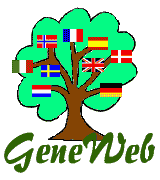 |
Geneweb Secrets Handling Names Jean Vaucher (sept 2010) |
Rather, you should concentrate what you can achieve by using Geneweb's options. There are 3 main objectives: Reference, Display and Search.

For example: obvious search entries like "Bill Clinton", "Babe Ruth","Marilyn Monroe" or "Nicolas Sarkozy" are quite different from those people's actual names.
One should also think about the entries that will be placed in Geneweb's "First Name" and "Last Name" indexes... remembering that most name fields - like "aliases" - are excluded from these indices.

However, you can always use the NOTES to complement the information in the standard fields.

1 NAME James Earl /Jones/A more complete GEDCOM description would look like this:
0 @I1@ INDI 1 NAME James Earl /Jones/ 1 SEX M 1 BIRT 2 DATE 17 JAN 1931 2 PLAC Arkabutla, MS 1 OCCU ActorHere is the top of the corresponding Geneweb page (the photo was added via the "send image" link on the Update Form) :

The name shown in large letters at the top of the individual's page has particular importance for both display and search. It is the principal name that will appear whenever the individual is referenced on other pages, either as a child, or a parent or a spouse. It is also the name that should be used in HTML links between user-provided pages and Geneweb pages. Finally, its parts are the only elements entered as keys for searching via the Name lists.

Using the first option, you would enter the full principal name "James Earl Jones". Note that spacing, case and accents are disregarded, so that "Jamès EARL jOnes" would have worked just as well. When you use the other two options, you are directed to lists of individuals who share the given first name or surname, as the case may be. The lists give additional information (dates or relatives) to help find the desired individual. Note that the index of first names is based on the concatenation of all the first names in the principal name. Therefore, neither "James" nor "Earl" alone would work.
On the same topic, notice that the principal name name at the top of an individual's page is actually composed of two LINKS corresponding to the 2 name parts, in our example: "James Earl" and "Jones". Clicking on the first part leads to an index of "James Earls" and clicking on the other to an index of all "Jones's".
Later, we shall see that when a Public Name is specified, it replaces the principal name as the heading of the individual's page with the principal name - in smaller letters - placed below. However, the principal name retains its role as primary reference and this is noticeable because its parts serve as HTML links whereas the Public Name has no such link.
The complete index of surnames (or first names, or place names) can also be browsed from the Home page.

http://roglo.eu/roglo?lang=en;p=albert;n=einstein
http://localhost:2317/a1?lang=en;p=james+earl;n=jones
The examples below access pages on the ROGLO database:
Albert Einstein http://roglo.eu/roglo?lang=en;p=albert;n=einstein Pierre Elliot Trudeau http://roglo.eu/roglo?lang=en;p=pierre+elliot;n=trudeau Bill Clinton (you need to know his principal name) http://roglo.eu/roglo?lang=en;p=william+jefferson;n=blythe;oc=2
In our example, the request for "James Earl Jones" below is equivalent to the one shown previously:
http://localhost:2317/a1?lang=en;p=james+earl;n=jones;oc=0
In the ROGLO example for President Clinton, the "oc=2" indicates that there are other William Jefferson Blythes in the database. Note that, for efficiency, Geneweb normally relies on internal ID numbers -which replace the first+last+oc combination. For example, "999240" is the ID I found for Albert Einstein in ROGLO; but this can change if the database is reorganized and the second link using the principal name is preferable:
http://roglo.eu/roglo?lang=en;i=999240 http://roglo.eu/roglo?lang=en;p=albert;n=einstein
Often, you can guess the first and last parts of the principal name from the page header but the oc part may not be not obvious. However there is a way to find all parts of the principal name given a numeric ID. To do this, you add ";opt=no_index" to the URL link and display the page again: this gives the 3 parts (first(p)+last(n)+oc) of principal name. For example: presently in ROGLO, Queen Elizabeth II is person #1340919 as indicated in the URL field when we reach her page. Adding ";opt=no_index" shows that, in her case, "oc=2".

.../bases/images/a1/james_earl.0.jones.jpgThe divider here is the underline character and the occurence number is "0". If there was a second James Earl Jones, his photo would be stored as:
.../bases/images/a1/james_earl.1.jones.jpg
In databases of prominent people (Kings, Queens and Presidents), TITLES are important. For example, ROGLO relies heavily on them - as well as additional user created indexes - to allow users to locate prominent people; but I have no experience with TITLES; so I won't talk about them. I wil concentrate instead on judicious use of the first 2 blocks of fields.
An important factor to consider before making extensive use of the alternate fields is whether this information can be shared via GEDCOM files. Here is a FORM where we have entered text for all Name and Alias fields. We have even added extra Alias fields (by checking the "Insert ..Alias" buttons and clicking the  button... the Modify Form re-opens with these additional fields).
button... the Modify Form re-opens with these additional fields).

The individual's page header now looks like this:

This starts with the Public_Name+Surname at the top; this will be printed whenever a reference to the person occurs on a page. Then we have - in order:

If we export this to Gedcom, the principal name and public (GIVN) name are listed first. Then, the Surname Aliases as a list on a single SURN line, and finally, the (full) aliases coded as extra NAME lines. But notice that the First_name Aliases are not exported - they are lost.
0 @I1@ INDI 1 NAME First_Names /Vaucher/ 2 GIVN Public_Name 2 SURN SurN_Alias1,SurN_Alias2 1 NAME Alias_1 1 NAME Alias_2
This loss as well as the limited use of most Aliases - they are NOT indexed - reinforces our view that you should only enter Aliases when they are widely used alternatives to the principal name parts: i.e. Bill Clinton (the surname of his step-father) or Babe Ruth (who remembers his real first name?). The Notes is where private nicknames (i.e. "Fartface","Babs","BJ", etc...) should be mentioned.
Now we shall consider specific situations: married names, favored first name and long surnames composed of several words.
In Geneweb, this is handled automatically. For married women, name search can be done using either her principal name or by combining her first name part and the principal surname of her husband. Note that in the surname index, married women only appear under their maiden names.
In GEDCOM files produced by other software, married names may be recorded in different ways. In some cases, we have seen the SURN tag used for this purpose; in others ad-hoc tags (like _MARNM ) are used. For example:
1 NAME Cecilia /Hart/ 2 SURN Jones or 1 NAME Cecilia /Hart/ 2 _MARNM JonesWhen importing this into Geneweb, the first case would record "Jones" as a surname alias. In the second example, depending on the IMPORT option, the data would be ignored or added to the Notes.
In Switzerland, after marriage both husband and wife may be known by their joint surnames. In my family, John Vaucher married Stéphanie Mouchon and was thereafter sometimes referred to as John Vaucher Mouchon. Apparently, this is rarer nowadays and the wife may even invert the order; but in that case, a hyphen is used to indicate the inversion, as in: Stéphanie Mouchon-Vaucher. To allow search on the composite name you could use a Surname Alias.
In Geneweb, there are two ways to handle this, using either a "First name alias" or a "Public name." The Geneweb documentation recommends the first method (suported by a special IMPORT option). I disagree to some extent. As we shall explain later, the Public Name method is sometimes preferable and never should you use the "first given name preferred" option.
That said, here is what the official documentation says:
| We suggest to put the common first name in the first name area. The other first names (complete first names, other possible first names, other spelling of first names, etc) must rather go to the area "first name alias" (below).... |

My (shortened) principal name is at the top and the full name below. This is the only place where my full official name will appear. In other places, as a parent or a descendant, I would always appear as "Jean Vaucher".
Exported to GEDCOM, my data looks like this - a single NAME line with the preferred first name in quotes:
0 @3@ INDI 1 NAME "Jean" Georges Louis /Vaucher/ 1 SEX MThis coding scheme works both for export and subsequent import. It also works when the preferred appellation involves two or more consecutive words - even if they are not at the beginning of the list. For example:
0 @3@ INDI 1 NAME Jean "Georges Louis" /Vaucher/ 1 SEX MBut the is a PROBLEM If the "First name" is not a subsequence of the "First name alias." In that case, the official list - coded as "First name alias" - is not exported to GEDCOM and will be lost. Example:

0 @3@ INDI 1 NAME Jean Louis /Vaucher/ 1 SEX MGenerally, this is not a problem as the usual first name(s) is part of the full list... or we can make sure it is. But it's a reminder that trying to use "First name aliases" to record nicknames like "Shorty" or "B.J." is not a great idea. It is better to mention them in the Notes area.
The First name OPTION:
When importing a GEDCOM file, there is an option to treat the first of the "First names" as the usual first name for all individuals. That is to treat
0 @3@ INDI 1 NAME Jean Georges Louis /Vaucher/ 1 SEX M the same as 0 @3@ INDI 1 NAME "Jean" Georges Louis /Vaucher/ 1 SEX MAt first sight, this seems a useful option... leading to more compact lists, but I recommend against it. First with a small database, it is easy to put quote the usual first names of the people you know.
When you have a large database or import data from various sources, this option means that the people you know are mixed up with a multitude of strangers with the same first name. It makes close relatives hard to find. It also makes it harder to identify duplicates and clean up a database.
My suggestion: don't use the import option and use the recommended preferred first name technique only for close relatives and people you really care about.
The public name has its own GEDCOM tag: GIVN which works both for import and export of data. Importing GEDCOM files which use this convention automatically sets the "preferred name."
This public name option (basically doing nothing) is the one I recommend for the bulk of individuals in large databases: mainly distant ancestors and people you have imported from other databases. This option keeps the official names in indexes and displays facilitating duplicate identification. This is why I strongly discourage the "first name" import option.
CAVEAT: In many GEDCOM files I have received, the GIVN line systematically duplicates the first names in the NAME line and does not indicate "preferred" status. In such cases, I use a text editor to eliminate all such lines before importing.
Take, for example, the current president of France: born Nicolas Paul Stéphane Sarközy de Nagy-Bocsa, he is better known as Nicolas Sarkozy. Skipping over the first name problem, (ROGLO used technique 1), we need a surname alias.... BUT, now the choice is which version to use for the Surname and which for the Alias. Remember, surname aliases are not put in the indexes nor are they used for display; they serve only for search. It's your database... the choice is up to you!
Take a different example. In the Iberian tradition, surnames are a composition of the parents' (and even grandparents') names. For example:
Felipe de Jesús Calderón Hinojosa (Spanish convention) José Eduardo Santos Tavares Melo Silva (Portuguese convention)The usual surnames (underlined) derive from the father (patriarchal bias). I everyday life, the individuals would be known as Felipe Calderón and José Silva. Since the surname combination changes with every generation, there might be little advantage in entering the full official surname in the indexes and we might decide to use the usual short version as the "Surname" and the official version as the "Alias." This means that family descendants would be together in the indexes.
| En 1665, les frères Jean et Pierre Delguel dit La Brèche sont arrivés au Canada comme membres du Régiment de Carignan. |
The "dit" names are inherited, much like some British double-barrelled names (i.e. Helena Bonham Carter). I suggest using the whole thing (Delguel dit La Brèche) as Surname and adding the patronym (Delguel) as an Alias. In this particular case, recent descendants are known as Déziel so I would also add that as an alias.

The listing shows that I chose to enter the full surnames as principal name. Though it's not apparent, I also chose to enter the underlying patronym (Vaucher) as alias. The listing also shows the usefulness of browsing by surname instead of searching by surname because alternative spellings tend to be grouped together.
Updated: dec 2011
